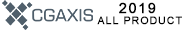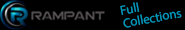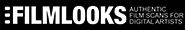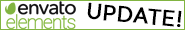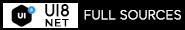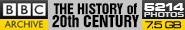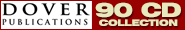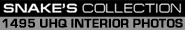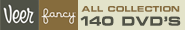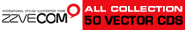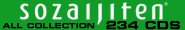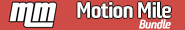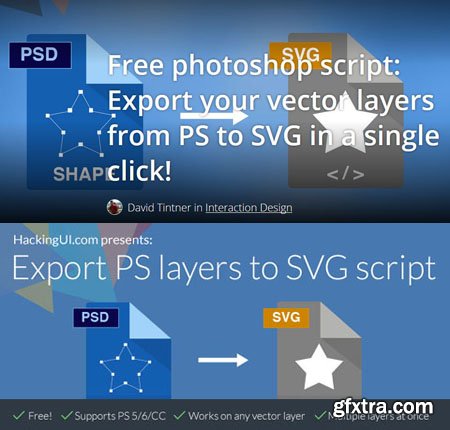
Export PS Layers to SVG 1.0 - Photoshop Script | 10 MB
Photoshop script: Export your vector layers from PS to SVG in a single click. inally a solution to one of the biggest and most annoying workflow setbacks in every interaction designer’s day. Here’s a free script that we created that will save you a lot of time slicing and restore your sanity.
What this Photoshop script does:
This script, once activated, exports all vector layers named with .svg at the end of the layer name as SVG files, along with their shape and color attribute.
No more slicing SVGs one by one like a caveman. Finished preparing your layers Boom
Requirements:
Windows or Mac OSX
Photoshop CS5, CS6 or CC
Adobe Illustrator
How to use this script:
Download following instructions below.
Drag this to your adobe photoshop scripts folder: Adobe Photoshop/presets/scripts
(OPTIONAL) Go to photoshop and set a keyboard shortcut to use this script (can be done through Edit menu –> Keyboard Shortcuts and then in File –> Scripts –> PS to SVG). We like to use CMD+ALT+E, but you can set whatever keyboard shortcut you wish.
In your PSD name the vector layers you would like to export with a .svg at the end. For instance a layer named Star should be named Star.svg.
When ready – simply activate the script by the keyboard shortcut you defined in step 3, or by the menu in: File –> Scripts –> PS to SVG, and your files will be waiting for you in the same directory as your PSD.
Tip: Works faster if Illustrator is already open before activating the script.
Known Issues:
The script also creates AI files in addition to the SVG files. You can delete those, you don’t need to use them.
This script only works on vector layers, and not on groups of layers.
Script not working What now
Check that you put the .svg (DOT SVG) at the end of the names of the layers you wish to export, and that each of those layers is a single vector layer.
Check that your illustrator is working.
Check that the vector layers you want to export are closed vectors. Sometimes shapes can appear closed, but there are actually 2 overlapping points that have not been joined and therefore it is not really defined as a shape yet by photoshop.
TO MAC USERS: If RAR password doesn't work, use this archive program:
RAR Expander 0.8.5 Beta 4 and extract password protected files without error.
TO WIN USERS: If RAR password doesn't work, use this archive program:
Latest Winrar and extract password protected files without error.